Computer skills:
These
are the programs that I use daily to provide my clients with the high
quality of design and creativity they have come to expect.
Platform Issues | Equipment
List
 |
Quark Xpress® — The program of choice for print and ad designers, printshops and service bureaus. Quark provides total control over every facet of the production process. |
 |
Adobe® PageMaker® — The program that started the desktop publishing revolution. PageMaker takes long documents and delivers them with ease and style, taking full control of indexing and organization. |
 |
Adobe® Photoshop® — The granddaddy of all image editing software, Photoshop is the staple of designers, illustrators and photographers. Without this powerhouse pixel pusher we'd all be paying through the nose for scans and retouching. |
 |
Adobe® Acrobat® — One cool way to deliver documents electronically. Think about getting full color comps in your e-mail the same day, printing them in color, making changes and then getting files to the printer all in the time it would have taken you to fill out that FedEx airbill. |
 |
Adobe® Premiere® — Movies and animations. If it's video oriented, Premiere can deliver it to your desktop. Used for creating content in multimedia presentations. |
 |
Adobe® Illustrator® — Adobe's answer to vector-based illustration . . . the name says it all. I've never met an .eps file (encapsulated PostScript) that Illustrator couldn't handle. This is where PostScript meets the imagesetter. |
 |
Macromedia Dreamweaver® — It took a lot of evaluation and demo programs before I decided on Dreamweaver as my HTML editor of choice. It is in my opinion the finest example of a web content creation tool, having advanced programming and scripting, compatibility and ease-of-use all in one package. |
 |
Macromedia Flash® — The coolest tool for adding more interactivity, animation and sound to the web. One of the best features of Flash is the required plug-in is so darn small. And, if that's not enough, Flash is now part of Netscape Navigator so no plug-in is required! |
 |
Macromedia Director® — The most popular interactive development tool for a reason. Director gives me tremendous power to produce fast moving presentations, demos, games and information delivery systems that can incorporate almost anything you throw at it. Now with extensive internet connections, you can make your CD's and web sites as cool as you want. |
 |
Macromedia Freehand® — The perfect blend of function and usability in this cross-platform vector-based illustration tool. My personal preference for this class of application. |
 |
CorelDraw! — On the PC side of the fence, CorelDraw is most certainly the most popular package. In companies that have no Macs (which is a lot of them) CorelDraw will probably be the format of choice. |
 |
Sound Forge — The best audio file editor available for Windows. And, since all my recording equipment is connected to my PC, I need it. Don't be despondent, Mac folks, Sound Forge saves flawlessly in Macintosh formats, too. |
 |
Caligari trueSpaceTM — 3D images and animation flow from trueSpace with surprising ease. This program makes 3D image creation fast and effective . . . OK, I make it effective, but without truespace it could take me a lot longer. |
Platform Issues
While I don't think platform or application matters, as long as the final
product is professional and effective, it is important to some who deal
with many designers or who want the final files.
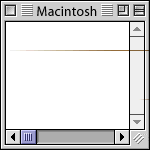 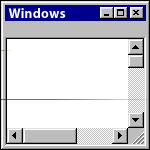 |
I am proficient on both Macintosh and Windows platforms so compatibility is really a non-issue. I prefer to design/devolop on the platform it will ultimately be delivered to so that any idiosycracies can be addressed from the very beginning. It is up to ME to be compatible with YOU (and your suppliers), not the other way around. I wish printers would take a lesson from this.
Equipment
If you're interested (and I'm not sure why you would be unless there are
technical issues or you are my competition) . . .